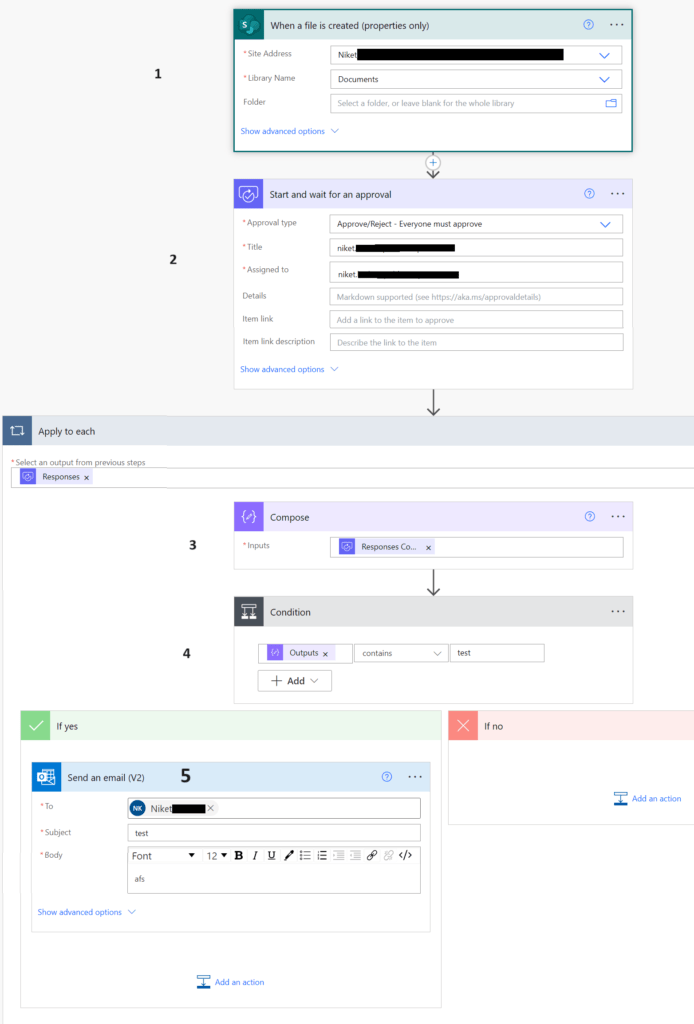Approval using Power Automate for new file in SharePoint using
Hello friends!! Today we’ll be creating an approval system in Power Automate (formerly known as Microsoft Flow) for new file is added in a SharePoint. Attaching the Power Automate flow in the blog post to learn step by step the automation process.
Steps:
- Add an action for SharePoint – When a file is created (properties only). Add the site address and select the library name
- Add next action – Start and wait for an approval. Add title and assigned to (email of the person you want to get approval from)
- You can stop here or Add next action – Compose. Add responses comments to get the comments
- Next action – Condition. Use outputs and contains based on the your choice
- Next action – based on true or false so the next action can be added.
Keep visiting Analytics Tuts for more tutorials.
Thanks for reading! Comment your suggestions and queries.