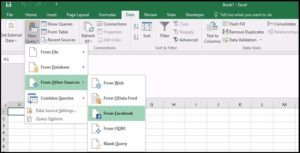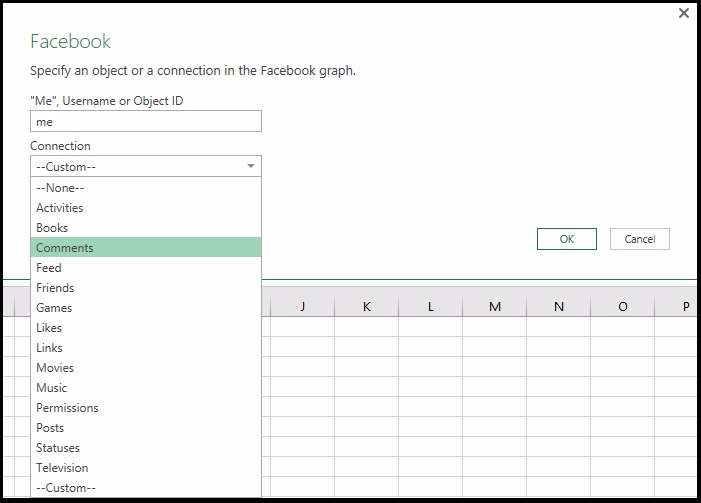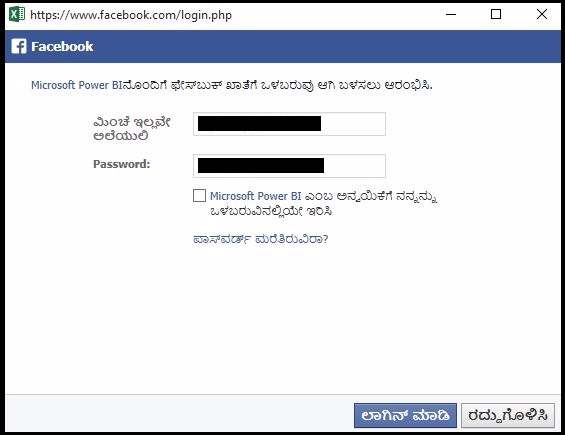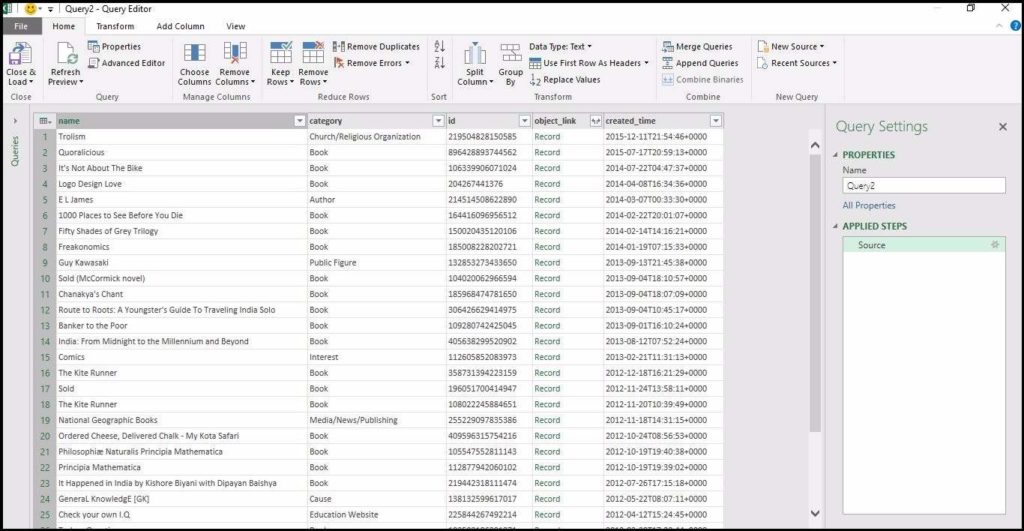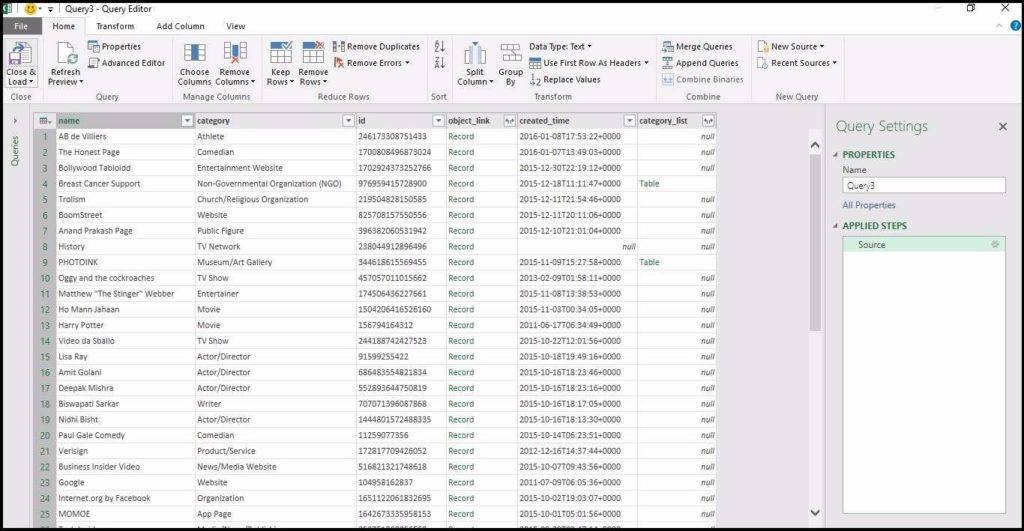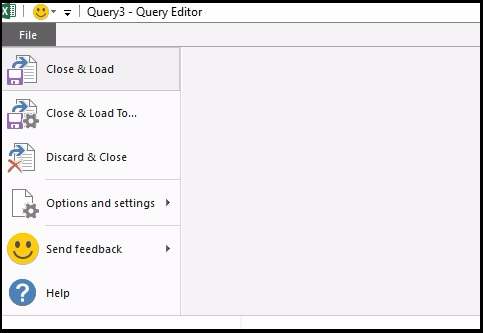Connect your Facebook account to Excel
Today we’ll be learning to connect to Facebook account to download data from your account.
Go to Data > New Query > From Other Sources > From Facebook then click Continue.
A window will appear to ask about the data you want to download and then click OK.
The a new window will appear to sign in.
Type your username and password and that is done.
When you connect a new table will come filled with the data you requested to download as shown in the images below.
Close the connection once you are done.
So this was about the Facebook-Excel connection to analyse the data.