Download Tables from any Webpage to Excel
Some times we need to download the tables from the webpages to the Excel for our Analysis. If the number of tables is more than 1 it will be very time consuming to format the table. In this tutorial we’ll learn how to download multiple tables directly into excel sheet and No need of extra formatting. I’ll be using Excel 2016. We will step by step.
Open a new Excel sheet and go to Data > New Query> From Other Sources > From Web.
After clicking From Web option a new window will open asking for the Web Page URL. Enter the web page URL from where you want to download/fetch the table and click OK. I am using following link.
https://en.wikipedia.org/wiki/List_of_One_Day_International_cricket_records
After this step a new window will appear with the list of tables from the web page select multiples items check-box. Select the tables you want to load it to excel sheet and then click to Load to.
In the next window click on the load into Table option and click Load.
and that’s it all the tables you have selected is downloaded to your Excel sheet.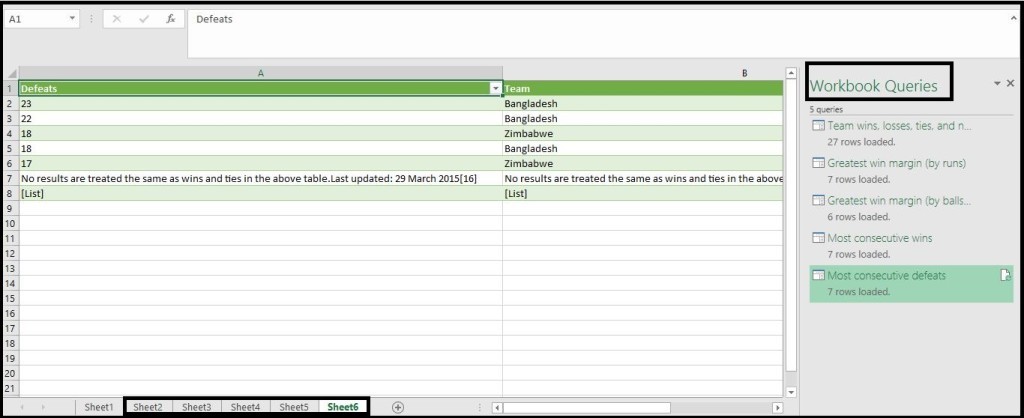
In the right column you’ll see the list of tables downloaded to your excel sheet.

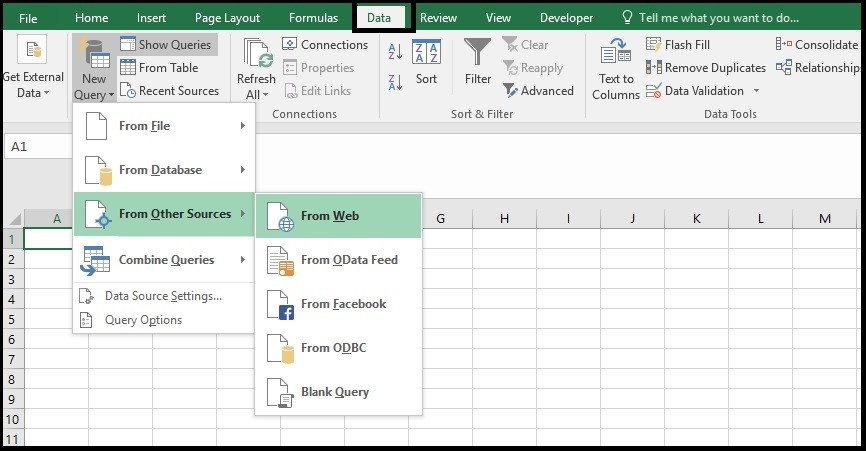
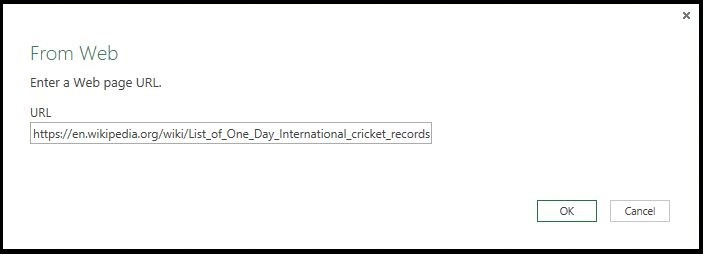
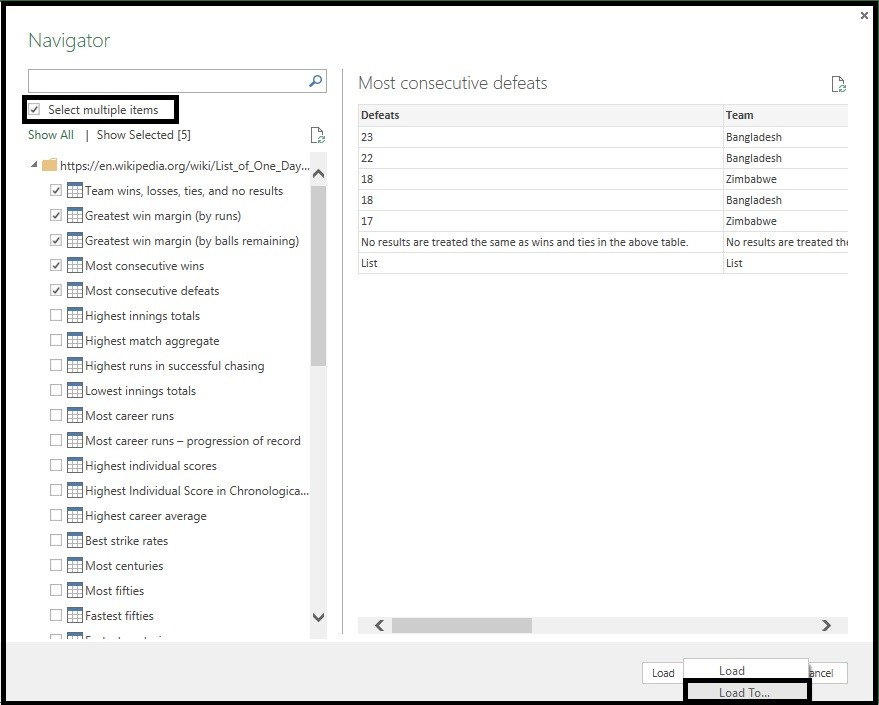
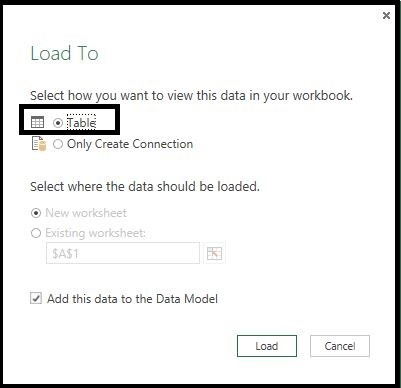
Thanks for the wonderful article. It did help me a lot.
Thank you for your posting . Great job!
I tried doing this. I only had one-row transfer over and the second comes up as “loading…”. The rest of the data is not transferring over. any help?
Can you please share more details about the link you’re pulling from.
Hi, i am trying to download a data table from a website that is a subscription service. i am a subscriber and do have a proper login and password credentials.
Is it possible to download the date table from behind the paywall? It seems like it would need to be a two-step process– first to the login page, then to navigate to the URL behind the paywall where the data tables are.
Is this possible to download to Excel? Can you help?
Hi, i am trying to download a data table from a website that is a subscription service. i am a subscriber and do have a proper login and password credentials.
Is it possible to download the date table from behind the paywall? It seems like it would need to be a two-step process– first to the login page, then to navigate to the URL behind the paywall where the data tables are.
Is this possible to download to Excel? Can you help? Thank you.
Hey Jay,
Let’s connect to discuss further. Please drop an email to admin@analytics-tuts.com
Hi Niket,
I have pretty much the same issue as Jay Tack, could you maybe help me solve my issue ? Basically I have to download data from a website that is behind credentials.
Hi Niket,
The problem I have, is that when the ‘Navigator’ pane appears there is no list of items, just one item that says ‘Document’. If I click on the document the ‘Table View’ shows a small table with the headings, ‘Kind’, ‘Name’, ‘Children’ and ‘Text’ and the related content, ‘Element’, ‘HTML’, ‘Tables’ and ‘Null’ under each heading respectively.
I’ve tried selecting ‘Transform Data’ but I still get the same result.
TABLAU LEXCAL