VLOOKUP and HLOOKUP functions in Excel
Today we’ll be learning about the one of most important functions in Excel that VLOOKUP and HLOOKUP. Read more
Today we’ll be learning about the one of most important functions in Excel that VLOOKUP and HLOOKUP. Read more
Today we’ll be learning to embed Google Maps and the use of Webpage in Tableau. Workbook is attached to download and reuse. The data source used for the tutorial is taken from www.pier2pier.com with some changes. Read more
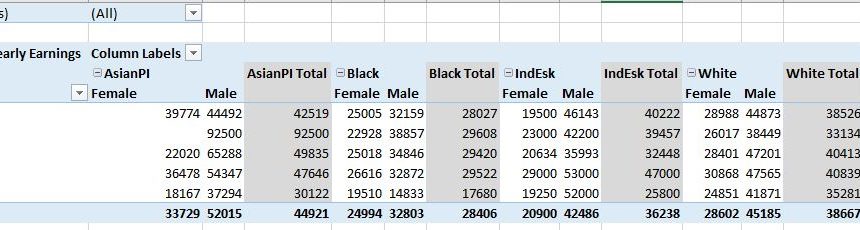
Today we’ll be learning about Pivot Table. Pivot Tables is one of the most powerful features of Excel. Pivots Tables are great way to summarize, analyze, explore, and present your data.
Worksheet is attached for downloading and reuse.
Today we’ll be learning to connect to Postgre SQL like Amazon Redshift to R. So the package available in R is RPostgreSQL.
In this tutorial we’ll be learning to create a parameter to find Top N values in Tableau. I’ll be using superstore data for the tutorial. This tutorial is very helpful for executive Dashboards.
Today we’ll be learning to connect to Facebook account to download data from your account.
When I was learning about SQL JOINS I found this cheat sheet and couldn’t anything find better than this. So I want to share with all of you guys.
I don’t think I have to explain about the SQL JOINS now.
Image is taken from- Image Source
Today we’ll be learning to creating Progress Bar Chart in Tableau. I’ll be using superstore data of the tutorial.