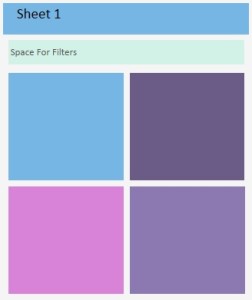How to make Toggle Switch for Worksheets in Tableau
Today we’ll be learning how to make Toggle switch or Sheet Selector for worksheets or say how to use ‘Parameter as Filter’. This is very useful when you want to show different sheets with different filters and also the use of Parameters in Tableau. Tableau workbook is attached for download and I have used Superstore data for the tutorial.
We already have three sheets in our workbook.