Percent of Total with filters in Tableau
Hi Friends! recently I came across with a situation where I’ve to show the Top city and Sale value as percent of total sales. Today we’ll be seeing how to maintain Percent of total even with filter applied. This tutorial is easy to follow.
Check below gif for reference and when you are filtering the % of Total is remains same.
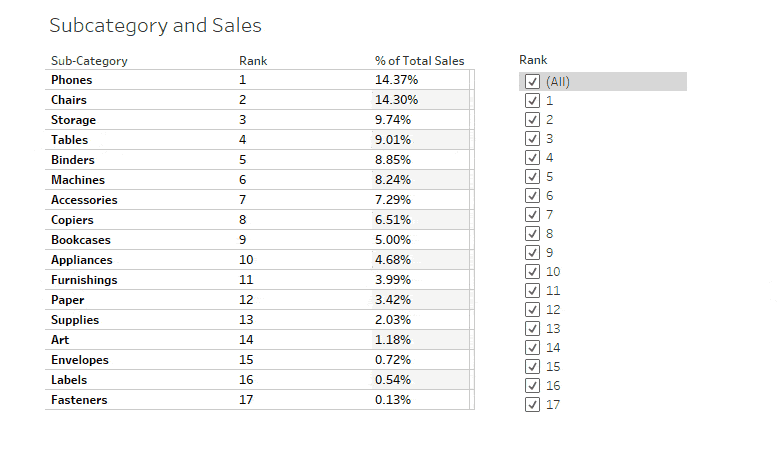
For the first step we’ll create a chart. Put dimension in Rows or Columns shelf. I’ve used Sub-Category and put Sales in Text and change the table calculation to percent of table.
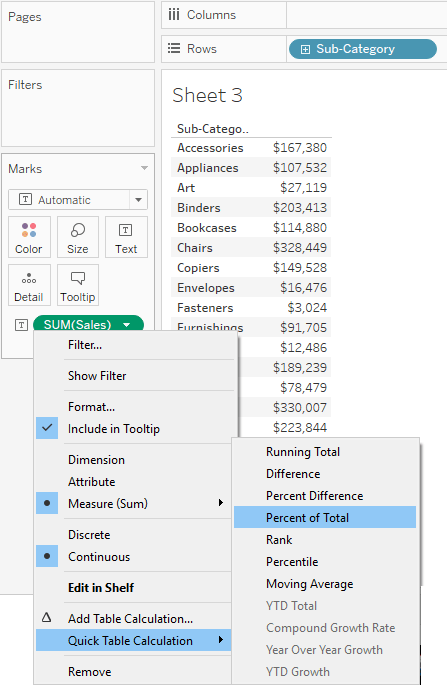
Now create a calculation field ‘Rank’ as RANK(SUM([Sales])). Then changed it to discrete as shown in image below.
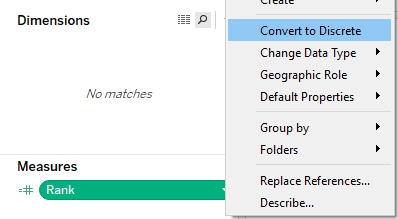
Put this calculation field in filter and that’s done.
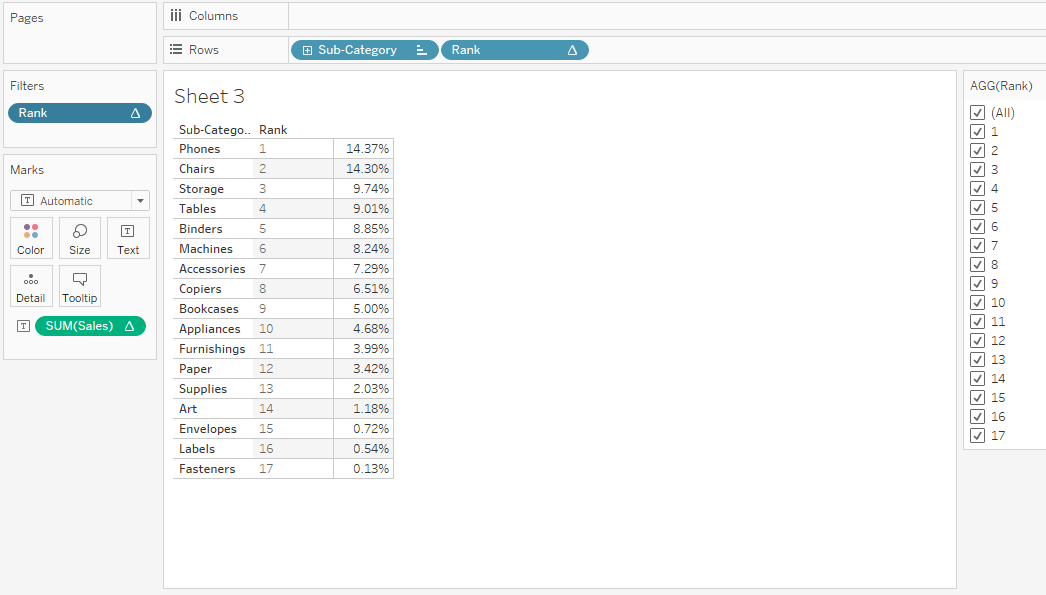
Using this method percentage of total will not be affected even after applying the rank filter. Check and download Tableau public dashboard and use it according to your need.
Download and reuse dashboard here:
Keep visiting Analytics Tuts for more tutorials.
Thanks for reading! Comment your suggestions and queries.

Thanks for detailing us with the how to maintain Percent of total even with filter applied in tableau. i have been working in the well reputed MNC and there it helped me a lot , also i was looking for the details regarding data visualization and i found this website :
https://tableauonlinetrainingcom.wordpress.com/
it was genuine and it was very helpful.
one can go and visit this website 🙂