Solver in Excel VBA
Hello friends! Today we’ll be learning to use Solver in Excel VBA. I’ve also attached the reusable file to download in the end of the tutorial.
Data
Data is following and the objective is following format
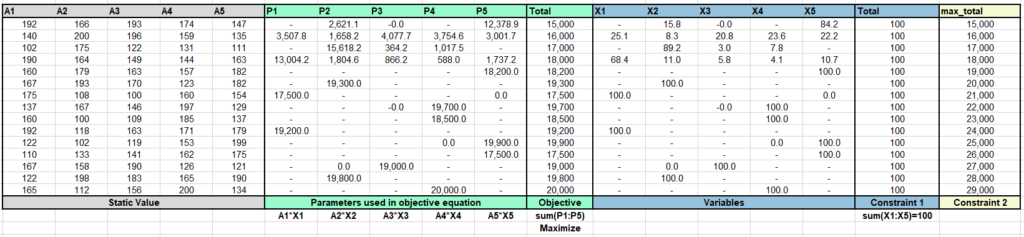
VBA Code
Initial setup – I’ve added comments to understand the code steps
Sub solverthis()
Application.ScreenUpdating = False
Application.Calculation = xlManual
'-----Defining Variables
Dim LastRow As Long
Dim LastCol As Long
'-----Sheets
Dim solver_sheet As Worksheet
'-----Define Sheet names
Set solver_sheet = Worksheets("Solver")
'-----Row and column numbers
LastRow = solver_sheet.Cells(Rows.Count, 2).End(xlUp).Row
LastCol = solver_sheet.Cells(2, Columns.Count).End(xlToLeft).Column
Solver equation
'-----Solver calculation For i = 2 To LastRow '-----get the address for variables and objection fuction addr_x5 = Replace(Split(solver_sheet.Columns(LastCol - 2).Address, "$")(1), ":", "") addr_x1 = Replace(Split(solver_sheet.Columns(LastCol - 6).Address, "$")(1), ":", "") addr_x_total = Replace(Split(solver_sheet.Columns(LastCol - 1).Address, "$")(1), ":", "") addr_max_total = Replace(Split(solver_sheet.Columns(LastCol).Address, "$")(1), ":", "") addr_p_total = Replace(Split(solver_sheet.Columns(LastCol - 7).Address, "$")(1), ":", "") '-----Add objective function and add constraints solver_sheet.Activate SolverReset '-----Objective function to maximize SolverOk SetCell:=(addr_p_total & i), MaxMinVal:=1, valueOf:=0 _ , ByChange:=Range(addr_x1 & i & ":" & addr_x5 & i), Engine:=1, EngineDesc:="GRG Nonlinear" '---Constraint 1 SolverAdd CellRef:=(addr_x_total & i), Relation:=2, FormulaText:="=100" '---Constraint 2 SolverAdd CellRef:=(addr_p_total & i), Relation:=1, FormulaText:=(addr_max_total & i) SolverSolve True '-- To solve and disable to output window Next i Application.Calculation = xlAutomatic Application.ScreenUpdating = True End Sub
Once the code is run successfully you can find the solver equation from the solver option as below.
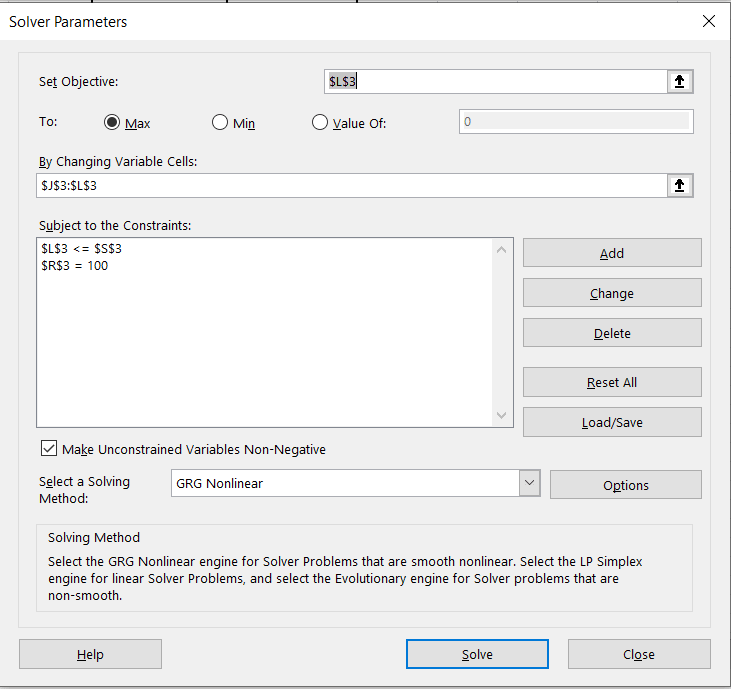
Further read
Download the workbook here!
Keep visiting Analytics Tuts for more tutorials.
Thanks for reading! Comment your suggestions and queries
